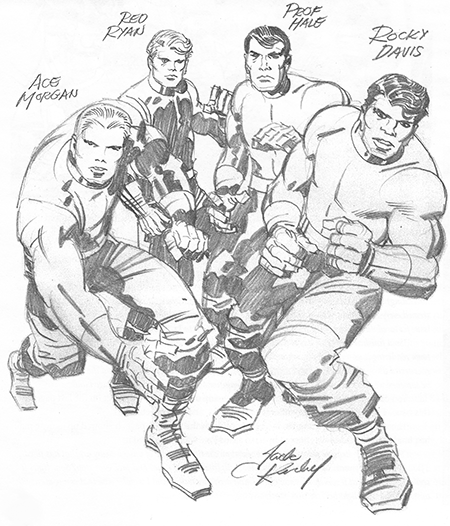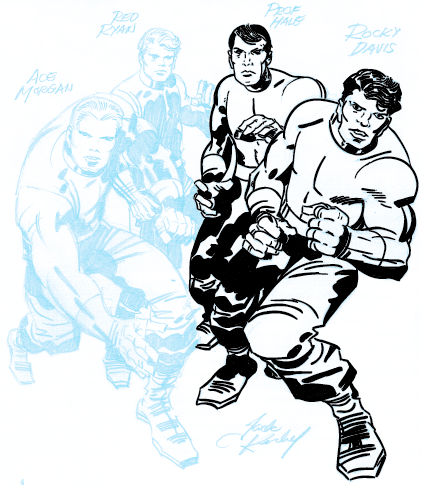I tried my hand, this weekend, on a particular technique for digital inking using Illustrator. I started with a pencil sketch by Jack Kirby (published in one of the Jack Kirby reader books).
I scanned the image and popped it into Illustrator, then saturated it with blue, to make it easier to differentiate the pencils from the inks. I downloaded a specific Illustrator template from Cartoon SNAP, and tried out their inking brushes. Here’s an image in progress:
And here’s the final image:
This is basically my first go at this technique, but I think the results are not-terrible. I need to fiddle with the smoothing settings, and I need more practice with the fine lines, but the primary issue I had with Photoshop — namely that it was so hard to get a nice, smooth line — hasn’t been as big of a problem.
I need more practice with this technique before I’m happy with it, but it’s worth pursuing. It’s also surprisingly fast. I tend to ink with a lot of hesitation when I’m using India Ink; digitally, not so much.
One thing that interests me — my normal inking style (with the crowquill) is heavy on fine lines. Here, most lines were made using a medium-sized pressure sensitive brush. There really aren’t any very fine lines. That’s fine for something Kirby-esque, but I can imagine other types of art demanding more fine line work.