I’m starting the art chores on a new comics project, and I’m finding process to be an interesting thing to think about. First thing I did was spend a few hours putting together a template.
The page size for this project is different than the page size for the last project, so my template from that project doesn’t fit. Unlike the last project, this time, the book’s editors distributed a template, with page size, bleed and trim. And it’s just fine, but it has text and stuff on it, and I want something cleaner.
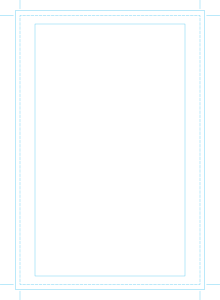 The page size, including trim, is 6.3″ by 9.3″. I still like working at one and a half times size (despite going digital), so I scaled it up to 9.45″ by 13.95″. Drop that into a 11″ by 15″ page, and that’s an easy size to remember; the margins also give me space for cut lines and any other stuff I want to drop in as metadata. When I get around to digitally drawing the pages, I can create a Manga Studio page at 11″ by 15″, and drop the template in to a background layer. Manga Studio has a whole bunch of settings for bleed and trim, but I’ve never found them to be all that intuitive and there are a bunch of things you can do to a page, like change the resolution, that has the effect of wiping away Manga’s settings. So I like my template approach.
The page size, including trim, is 6.3″ by 9.3″. I still like working at one and a half times size (despite going digital), so I scaled it up to 9.45″ by 13.95″. Drop that into a 11″ by 15″ page, and that’s an easy size to remember; the margins also give me space for cut lines and any other stuff I want to drop in as metadata. When I get around to digitally drawing the pages, I can create a Manga Studio page at 11″ by 15″, and drop the template in to a background layer. Manga Studio has a whole bunch of settings for bleed and trim, but I’ve never found them to be all that intuitive and there are a bunch of things you can do to a page, like change the resolution, that has the effect of wiping away Manga’s settings. So I like my template approach.
Once I have the final template, I next make a 2-up layout: I reduce the overall template to 50% size, and paste two instances into an easy-to-print Letter-size page. I use the 2-up to work out my panel border layout; for some reason, laying out the panel borders is something I like to do with pencil and ruler, rather than digitally.
Anyway, the part that interests me is that this process is starting to feel like habit. Like, y’know, I have my own comic-making process. Which is kinda neat.
