I’ve been taking a new cartooning course, and our first project involves scripting and thumbnailing. So I’ve been thumbnailing over the past few weeks.
Ty always argued that thumbnails should take you 10 minutes. They take me quite a bit longer than that. I’m also weird in that I really like figuring out my lettering early in the process, ’cause I hate lettering that doesn’t fit into the panels.
Mostly my thumbnails start very scribbly, and then I refine them as I want to figure stuff out. Some parts I just leave as scribbly if I have a clear idea of what it’s saying. Stuff that involves a lot of environment, I end up spending more time on.
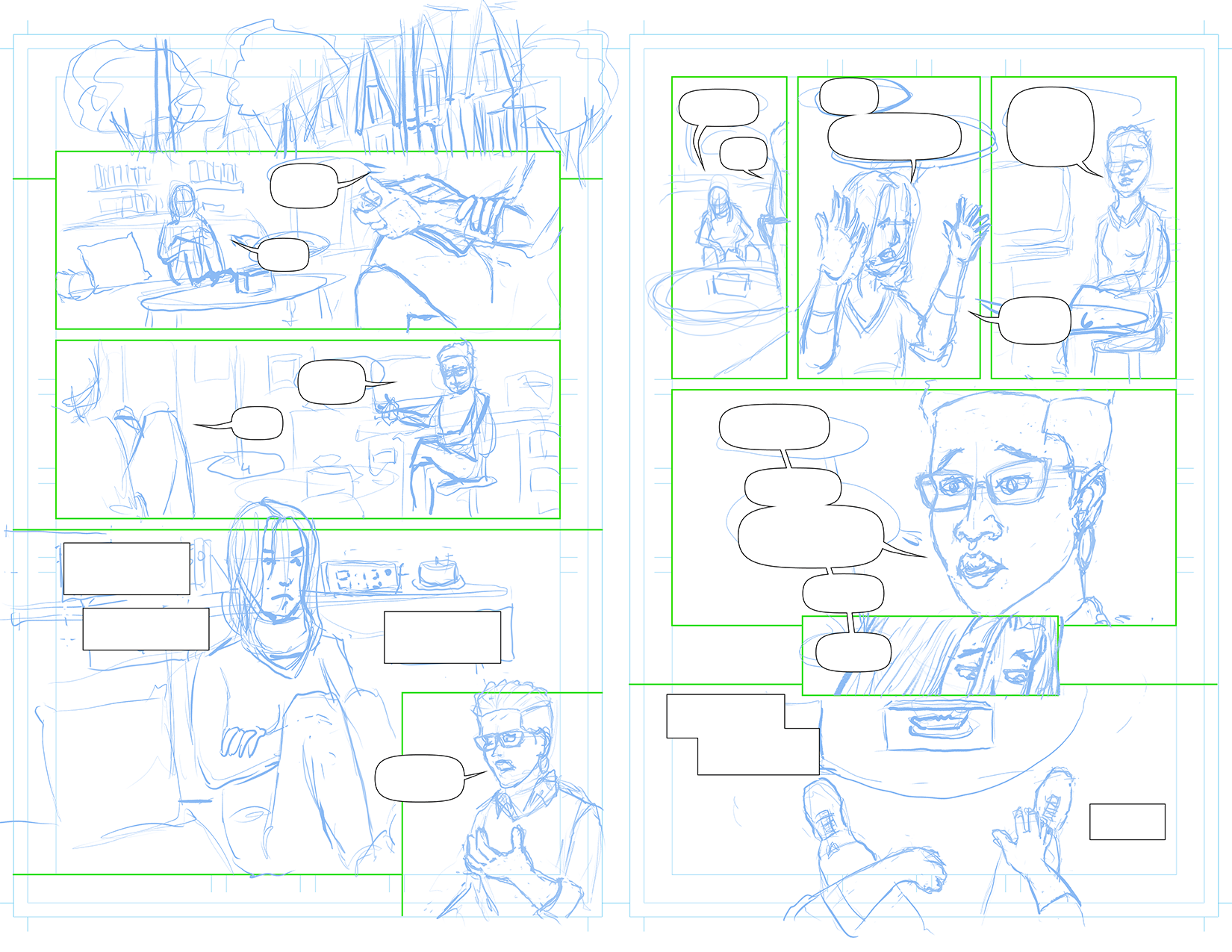
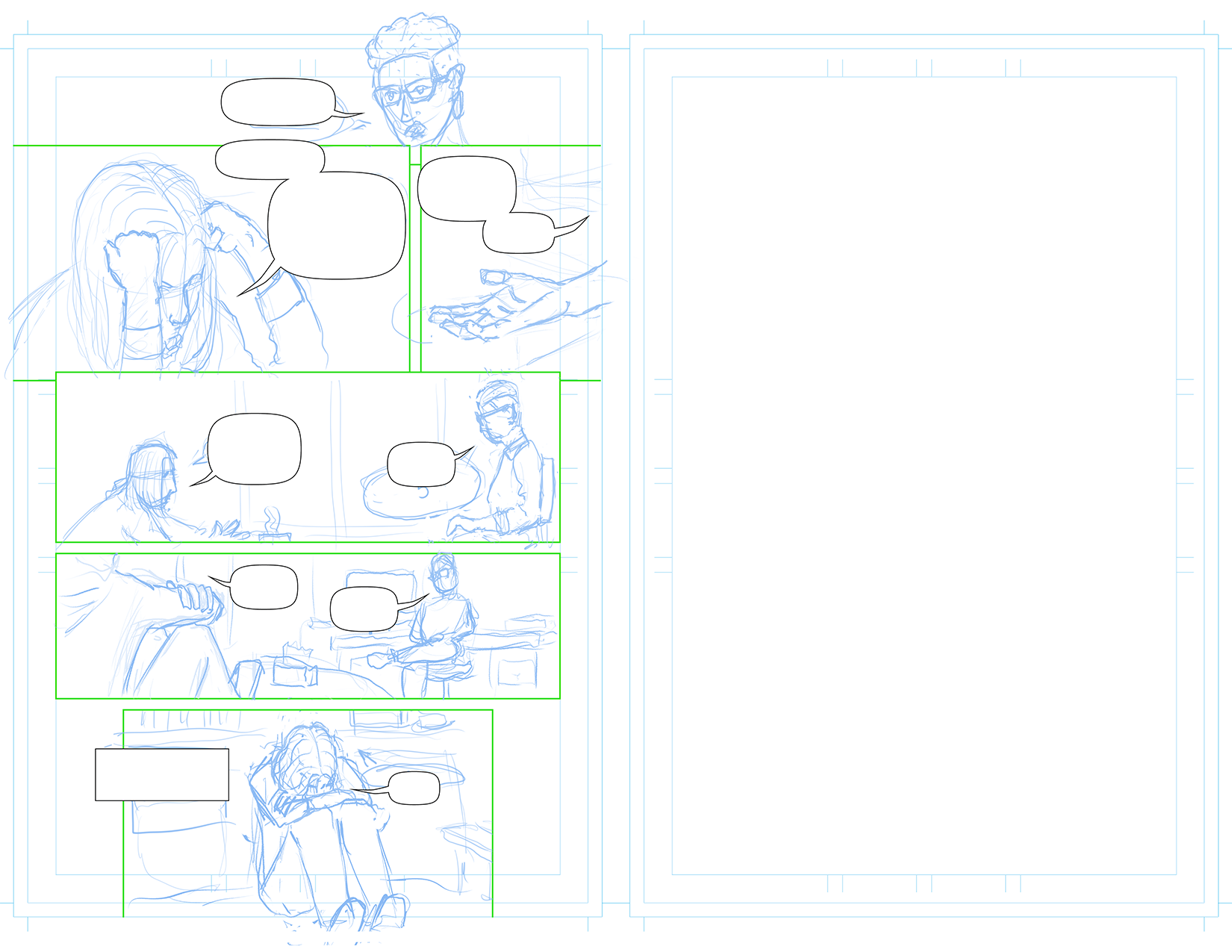
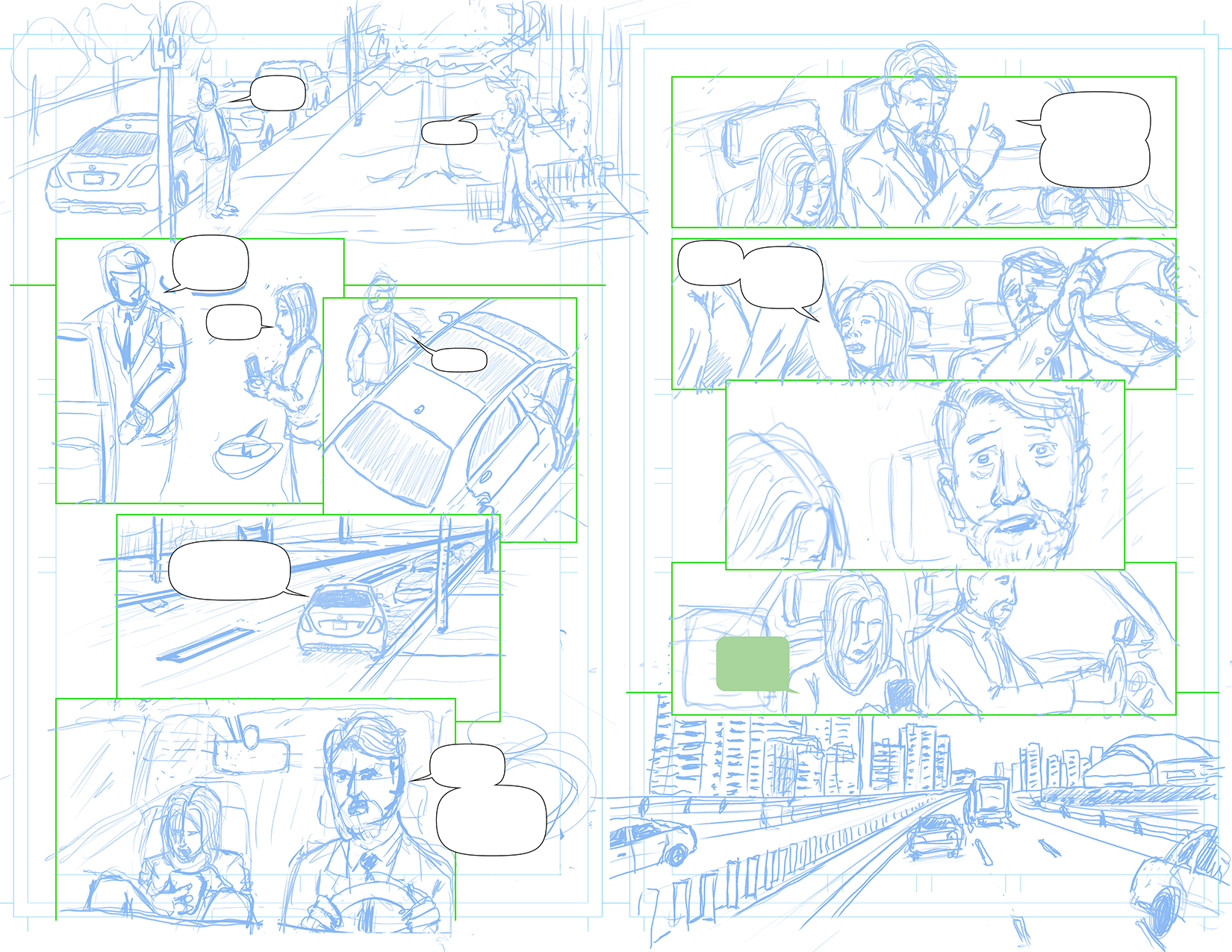
A few more things that are interesting: I’ve been using Clip Studio for a few years now. This is the first time I started using the “Frames” tools to create panel borders. In the past, I’ve always done my panel borders in Illustrator, but for this project, I tried my hand at Clip Studio.
I think I have a process that works for me, but it there are a coupl’a elements that I find tricksy. I probably overuse panels that go all the way out to the bleed, as well as panels that overlap. Getting those right are a bit fiddly and requires me to move panels up and down a hierarchy. I find that Frames ends up giving me a metric butt-tonne of layers (which I don’t love — especially as they impede my ability to have elements leak outside of their frames).
I still mostly freehand the first pass, then set up the Clip Studio frames, and then export the frames only and then import the frames back into the .clip file. I threw on a green adjustment to make it stand out a bit more. But this exported version of the borders is what I’ll import into my final image. But at that point, I stop using the frames tools.
